What is an AntiVirus software?
There are a lot of definition regarding AntiVirus...
- Antivirus software is a class of program that searches your hard drive and floppy disks for any known or potential viruses. ...
- A software program which helps protect a computer against being infected by a virus.
- Software that scans your computer's hard drive for all known traces of viruses. After the scanning is complete you can usually choose which viruses to delete. ...
- Antivirus software is a type of application you install to protect your system from viruses, worms and other malicious code. ...
And what is computer Virus?
There are also a lot of definition from different people...
- A computer virus is a piece of code that is secretly introduced into a system in order to corrupt it or destroy data. ...
- A dangerous computer program with the characteristic feature of being able to generate copies of itself, and thereby spread throughout the computer system. Additionally, most computer viruses have a destructive payload that is activated under certain conditions.
- A potentially damaging computer programme that affects or infects a computer negatively by altering the way the computer works, without the user's knowledge or permission
- A software program capable of reproducing itself and usually capable of causing great harm to files or other programs on the same computer
- A computer virus is a computer program that can copy itself and infect a computer without permission or knowledge of the user. The original may modify the copies or the copies may modify themselves, as occurs in a metamorphic virus. ...
etc.....
How to protect our computer from all these viruses?
It simples...Just install an AntiVirus program..
There are a lot of AntiVirus programs in the market...
For Example :
Panda,NOD32,Norton,Symantec,Avast,AVG,McAfee,Kaspersky etc....
In this section I would like to talk about installing Symantec AntiVirus...
First of course you need the setup file...
So double click the setup file...
The setup will prepare to Install...
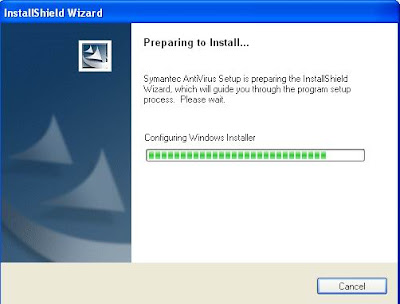
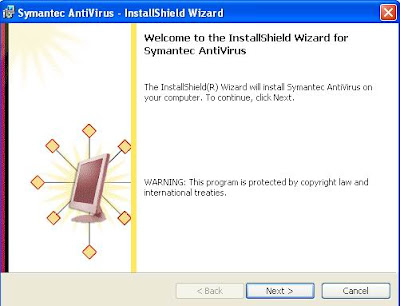 Press Next...
Press Next...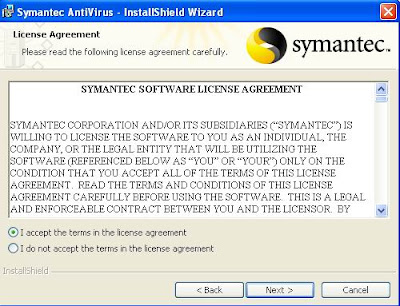 Select "I accept the terms in the License agreement" then press next...
Select "I accept the terms in the License agreement" then press next...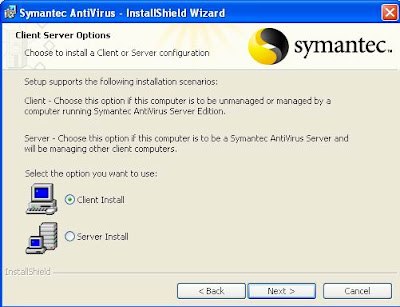
Choose the Client Option and press Next
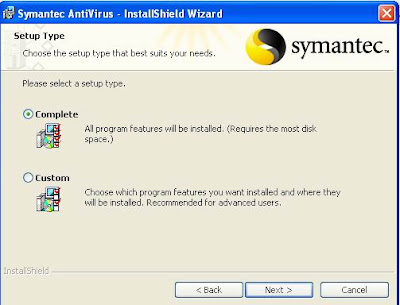
Complete setup type is recommended..
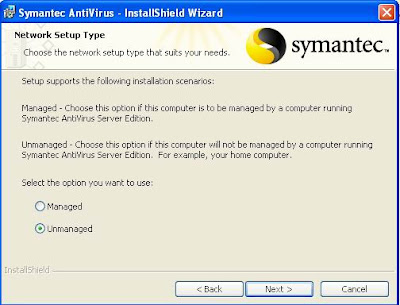
Then, choose Unmanaged is your computer is not managed by Symantec AntiVirus Server Edition..
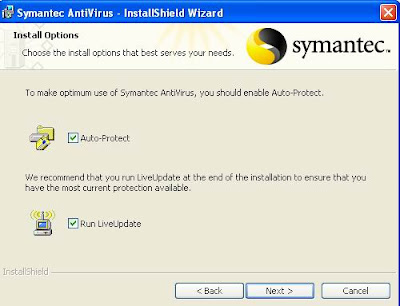
Then tick Auto-protect and Run LiveUpdate
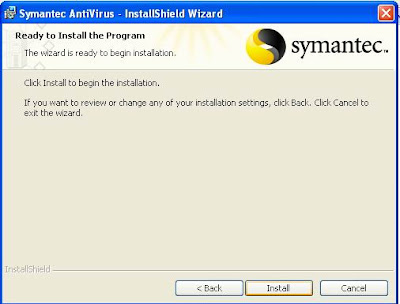
Press Install to start your installation...
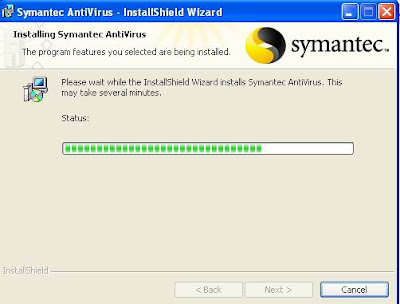
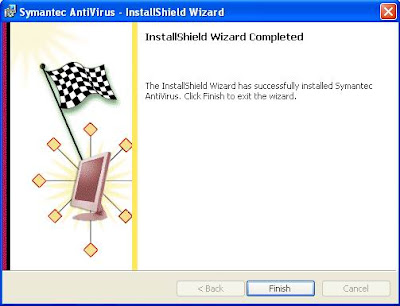
Press finish...
There are 2 way to update your Virus Definition...
1)
 Click the small icon at the bottom right beside your clock
Click the small icon at the bottom right beside your clock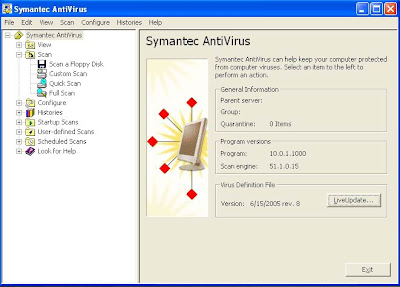 Then choose LiveUpdate...
Then choose LiveUpdate...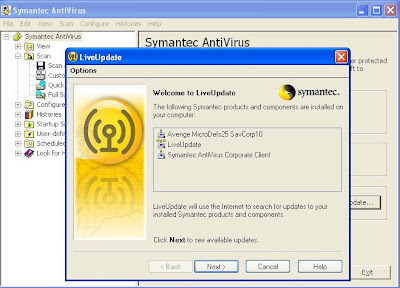
Press Next to start...
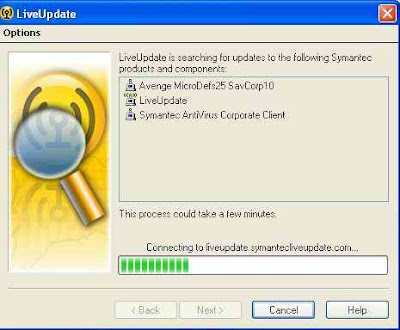
Your program will connect to server...

Then it will automatically download the most suitable Virus Definition for you...
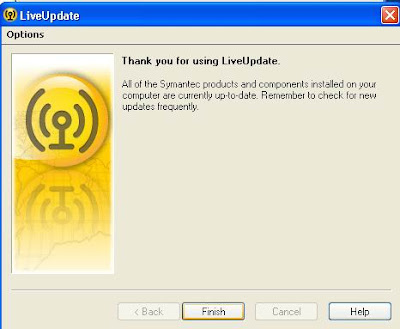
After that i click Finish to end...
2)
The second way is you need to log in to this website:
http://www.symantec.com/avcenter/download/pages/US-N95.html
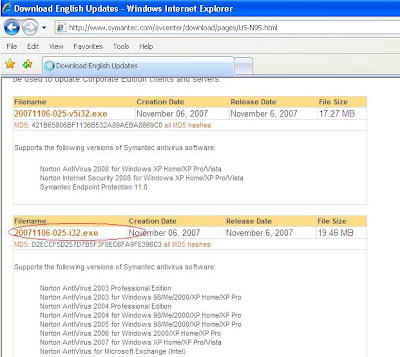
See the virus definition above...download it...

Install the virus definition...
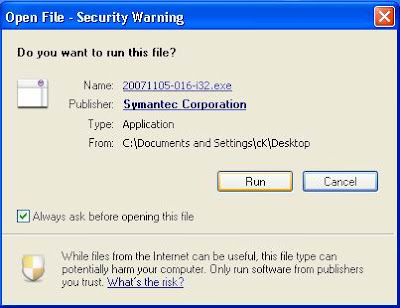
Run the file...
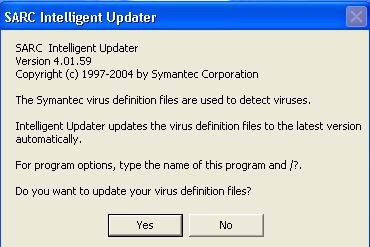
Press Yes to update your Virus Definition files...
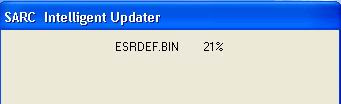
It will start to install and finish...
No comments:
Post a Comment