As i know, there are 4 most common ways of driver installation.
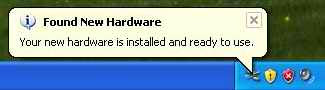
First,is the automatically driver installer.As Windows detected there is a new hardware or device, we can choose to install the driver automatically. Sometime, this way is not working because windows do not have the specific driver for your hardware. What you going to do? so you try the second way.


Second way is that you choose the specific location of your driver. Windows will search and install the driver for you.

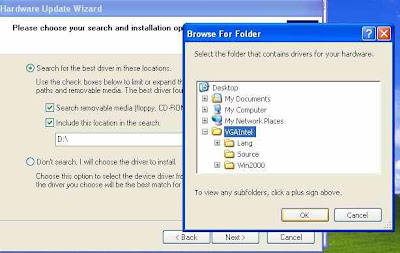
Any other way?
Well, the third way can consider one of the easiest way to install your driver. All you need to do is to install a program come along with your hardware or device. The driver will be installed as soon as you install the program.
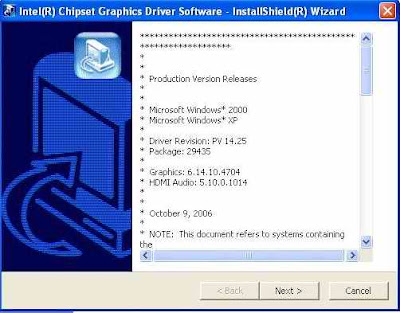
The final way that i know is the hardest way of driver installation. ok, What will happen if your windows cannot install your driver automatically and also cannot install from a specific location and as well as no Installer file provided but your driver is there.
This seldom happen but i come across this problem once when i want to install my pendrive's driver. First you need to know the location of your driver.
How you know where is the location?
Most probably you will know and i assume u know. Try to search a file that the icon look something like this:
Right click it and choose install. Then go to device manager and update your driver.
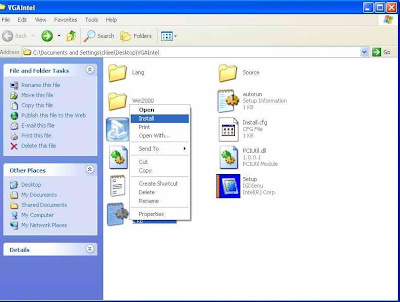
How do i go to device manager? ok,
1) right click My Computer and choose Properties
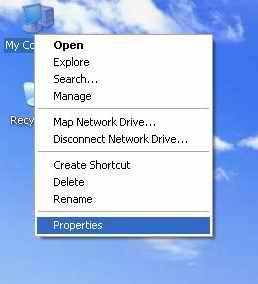
2) Choose Hardware
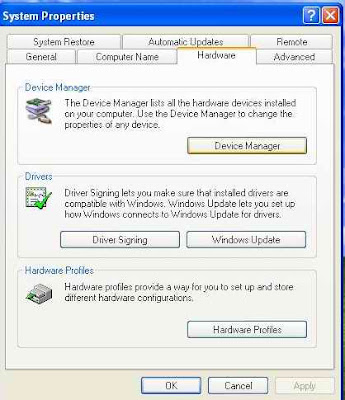
3) Under hardware the choose Device Manager
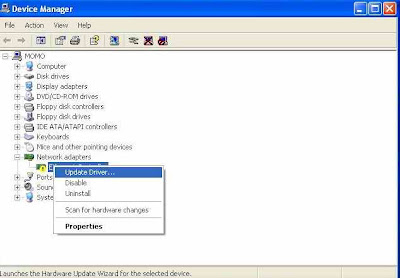 4) Choose your hardware, right click and update driver.
4) Choose your hardware, right click and update driver.Then use the first way to install your driver.......




No comments:
Post a Comment